Install Merpati Reservation System (ARGA)
Selasa, 26 Agustus 2008
Merpati Reservation (ARGA System) can be done by agent or Merpati office with browsing through internet. But to operate reservation system needed Personal Computer (PC) which compatible and software which used to activate work area of reservation. Now, let’s try to install, as follows :
1. Download file that is contain program for Merpati reservation, which you can get free of charge in http://wisantara.wordpress.com/ (link ‘XDOWNLOAD).

2. After download, you will get a file “Garudacabix.cab” . and than please click this file (garudacabix.cab) 2x. It will appear some of files that need to extract to hard disk.
3. Better you make new folder to save these files
4. Choose application file (ccp32base.exe) to install, click 2x
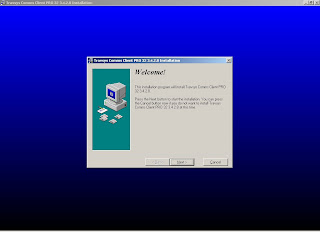
please wait a minute, and follow the next instruction until finished.
5. The last, copy all files that have extension ‘dll’ (*.dll) into folder c:/windows/system32/
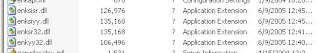
Now Reservation system already done, with step as follows :
1. Browsing to http://202.155.96.137 , please use Internet Explorer. Writer have tried use firefox and opera, they can not work.
2. Enter User ID and Password given by Merpati Nusantara Airlines. Usually to got it, agent have to pay
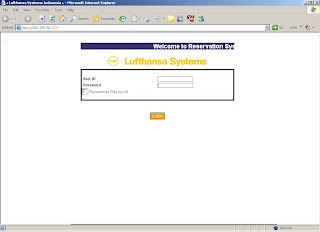
If you have installed correctly, it will appear work area to reservation, like this above:
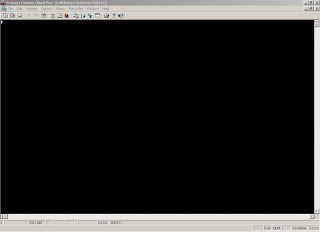
0 komentar:
Langganan:
Posting Komentar (Atom)


